 Background remove, How to Remove Background in Photoshop | Elo Melo Hair Background Change, All you have to do is change the background of your hair. You can learn by watching with a little attention.
Background remove, How to Remove Background in Photoshop | Elo Melo Hair Background Change, All you have to do is change the background of your hair. You can learn by watching with a little attention. ফটোশপে কিভাবে ব্যাকগ্রাউন্ড রিমুভ করবেন , এলো মেলো চুলের ব্যাকগ্রাউন্ড পরিবর্তন, আপনাকে যা করতে হবে তা হল আপনাকে একটু মনোযোগ দিয়ে দেখে হবে আর আমার সাতে সাথে সেটি করতে হবে ।
 |
After first selecting the image, you need to bring up the layer option. Keyboard to bring layer options |
প্রথমে ছবিটি নির্বাচন করার পরে, আপনাকে layer স্তর বিকল্পটি আনতে হবে। লেয়ার অপশন আনতে কীবোর্ড থেকে F7 কী টিপুন এবং আপনি দেখতে পাবেন layer স্তর বিকল্পটি আসছে।
 |
ভিতরে আসুন, একবার দেখুন এমন একটা অপশন আসবে সেখানে একটি নাম দিয়ে ওকে করুন
 |
Select a solid color here and save a color like the image below এখানে একটি কঠিন রঙ নির্বাচন করুন এবং নীচের ছবির মত একটি রঙ সংরক্ষণ করুন |
 |
Save any one color and give it OK. যে কোনো একটি রং সংরক্ষণ করুন এবং ওকে দিন। |
 |
Now move that copy layer or duplicate layer to the top. এখন সেই কপি লেয়ার বা ডুপ্লিকেট লেয়ারটি উপরে আনুন। |
 |
Now you need to select this 1st layer এখন আপনাকে এই 1ম layer (স্তরটি ) নির্বাচন করতে হবে |
 |
Set just like me ঠিক আমার মত সেটিং করুন |
 |
Do all the settings shown here. এখানে দেখানো সমস্ত সেটিংস করুন। |
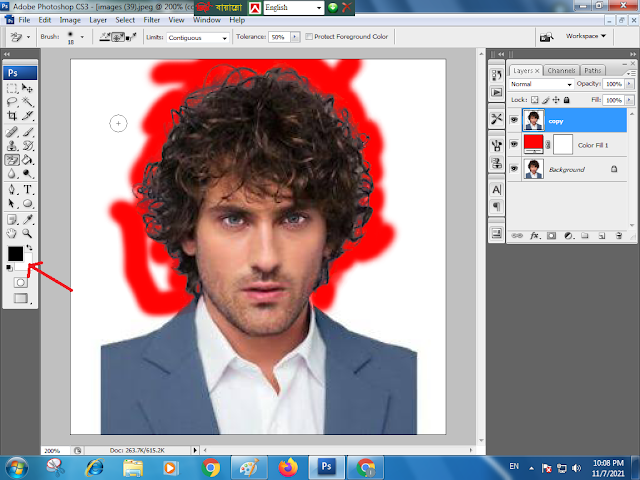 |
Now see if the top is black and the bottom is white. If there is, then mark it around the hair after coming from outside |
এবার দেখুন উপরেরটা কালো আর নিচেরটা সাদা কিনা। যদি থাকে, তাহলে বাইরে থেকে আসার পর চুলের চারপাশে চিহ্ন দিন
দেখুন, আমার মত হবে
এইভাবে, আমার মতো মার্ক করুন, চুলের সমস্ত স্তর বা পাশে চিহ্নিত করুন যা আপনি সরাতে চান।
মার্ক এবার হয়ে গেলে, অনুলিপি বা উপরের স্তরটি রেখে বাকি সমস্ত স্তর মুছুন।
Look at the base, now your photo background has been removed. In this way, the background of the hair has to be removed.
Now work and enjoy yourself!
You can do this by looking at my photo screenshot.
Thanks everyone.
If you like it, don't forget to share and comment.
বেস দেখুন, এখন আপনার ছবির ব্যাকগ্রাউন্ড মুছে ফেলা হয়েছে। এভাবেই এলো মেলো চুলের ব্যাকগ্রইন্ড দূর করতে হবে।
এবার কাজ করুন এবং নিজেকে উপভোগ করুন!
আপনি আমার ছবির স্ক্রিনশট দেখে এটি করতে পারেন।
ধন্যবাদ সবাইকে.
ভালো লাগলে শেয়ার ও কমেন্ট করতে ভুলবেন না।
















0 coment rios: